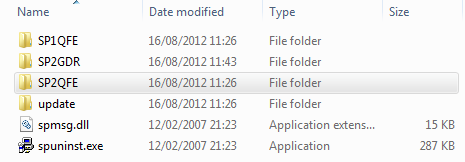I have the challenge of trying to get Windows XP (x64) work on some of the most recent hardware. SATA and the newer SAS Drivers are quite a challenge on these devices, as was proving the case when I was trying to get them to work on the Lenovo S30. During Remote Installation Services (RIS) kept reporting “corrupted driver messages” when trying to put the two sets of drivers required for these devices into the textmode folder under WindowsXPx64\$OEM$\textmode.
After checking with Lenovo it seems that an additional hotfix is needed from Microsoft KB932755 to support these latest SAS Driver sets, and this hotfix then needs to be slipstreamed into the source image using Microsoft article KB814847.
I downloaded the KB932755 for Windows XP (x64) and then extracted the files using the following :
WindowsServer2003.WindowsXP-KB932755-x64-ENU.exe /X:C:\Unextracted
Once extracted I found the following files :
I selected the SP2GDR folder which is for Service Pack 2 and GDR (General Distribution Release), this contained the following diskdump.sys, and storport.sys.
Using the information in KB814847, I created a SVCPack folder in WindowsXPx64\AMD64, and into that placed the KB932755.CAT file and the KB932755.exe (renamed from the WindowsServer2003.WindowsXP-KB932755-x64-ENU.exe ).
KB814847 then talks about removing the old svcpack.inf found under the WindowsXPx64\AMD64 and creating your own, mine looked like this :
[CatalogHeader] [Version] BuildNumber=2600 MinorVersion=1 MajorVersion=5 Signature="$Windows NT$" [SetupData] CatalogSubDir="\AMD64\SVCPACK" [ProductCatalogsToInstall] KB932755.CAT [SetupHotfixesToRun] KB932755.exe /q /n /z
On the file dosnet.inf I added the following to the bottom of this file :
[OptionalSrcDirs] svcpack [ForceCopyDriverCabFiles] diskdump.sys storport.sys
Then I added the diskdump.sys file into the WindowsXPx64\AMD removing the diskdump.sy_ file and also added the storport.sys. After doing this, Windows XP x64 would now be aware of the new SAS disk controllers.
I still needed to get the SATA and the SAS disk controller drivers into the textmode folders. The Lenovo documentation which said that I needed to create two floppy disks and use the F6 option to install these during build time. Thats fine when you doing one or two but with multiples that was impratical.
I ended up putting each driver into it own unique folder and writing my own txtsetup.oem, pointing to each folder. In the ripsetup.sif or unattended.txt file I had to add the following so that text mode setup would use the drivers specified in the textsetup.oem.
"Intel(R) C600 Series Chipset SAS RAID (SATA mode) Controller"="OEM" "Intel(R) C600 Series Chipset SAS RAID Controller"="OEM" "Intel(R) C600 Series Chipset SATA RAID Controller"="OEM" "Intel(R) C600 Series Chipset SATA AHCI Controller"="OEM" [OEMBootFiles] iaAHCI.cat iaAHCI.inf iastora.cat iaStorA.inf iaStorA.sys iaStorF.sys iastors.cat iastorS.inf iastorS.sys txtsetup.oem
The OEMBootFiles were needed as once the text mode installation is finished these files are required for the installation to continue in GUI mode, otherwise the device cannot see its own hard drives.